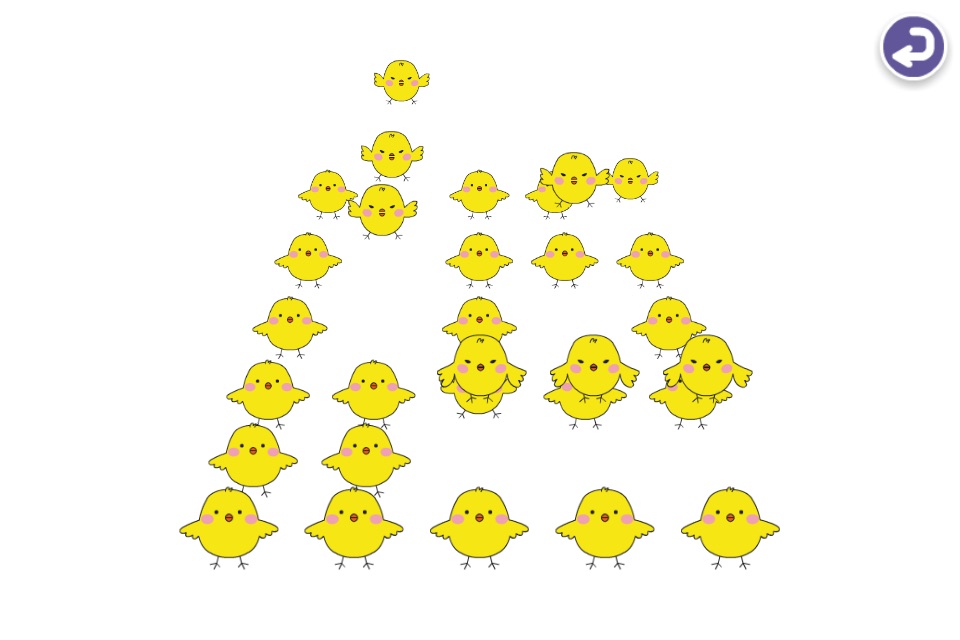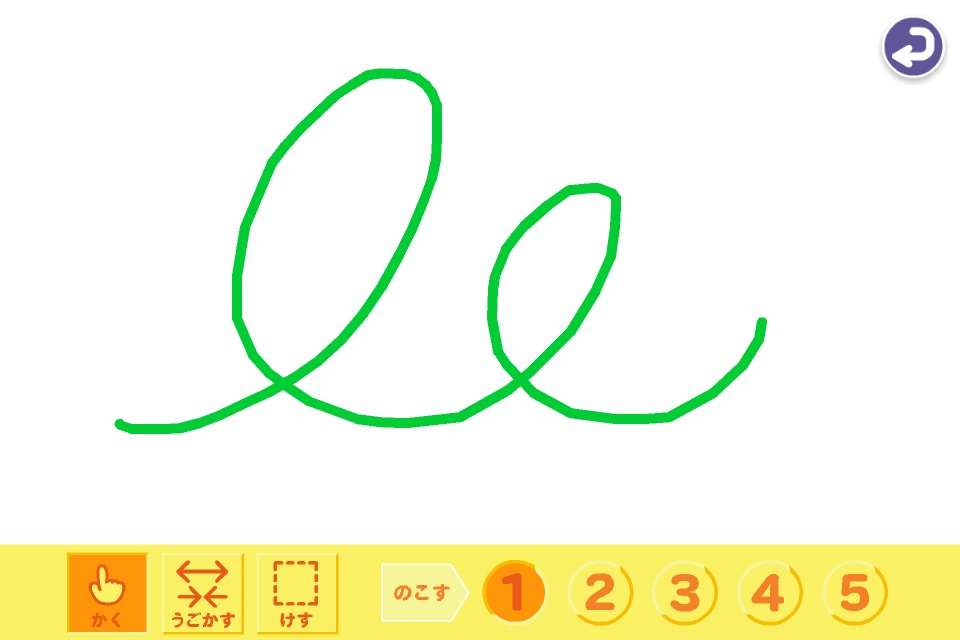Touch and Connect Touch 2nd edition / Parent and child communication app
This app was made based on three concepts to encourage child development.
1. Can be intuitively navigated by touch.
2. Encourages play, learning, ambition through a sense of accomplishment and understanding.
3. Interacting cooperatively with adults is good experience for children and helps to encourage development.
Contents:
In this version, it include three contents which you can enjoy by touching the screen.
“Fireflies”
Touch different places on the screen to make fireflies appear.
Touch a tree or a stream for fireflies, and the night sky for shooting stars. Fireflies that appeared on the screen will fly away towards the outside of the screen.
“Touch and Jump 2nd”
Chicks, and Boys
Touch the screen, place the curser over a character and make it jump.
You can make them jump one by one. If you sweep the screen surface horizontally or vertically you can make the characters jump in a wave. Try different kinds of jump and enjoy.
“Stretch and Shrink”
Scribble, stretch, and shrink a drawing. Lets touch the screen and play together by putting two fingers stretch out, or fold in.
Click the “Draw” button and start scribbling. Click the “Morph” button and grab an edge of the drawing and move it around to stretch or shrink the drawing.
Click the “Erase” button to erase the drawing.
You can also shrink drawings and text, and save them to retrieve later. Using this function you can play a game to guess the stored drawing or text. First draw a picture and shrink it and touch one of number buttons at the lower right corner of the screen. The drawing will be saved there. Touch the number button to retrieve the drawing.